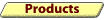Europe.Bloombiz.com - Can't login? Read Below...
Some members are complaining that they can not login to our system. This is most probably due to some incorrect browser settings. If you can not manage to login, please read the following details very carefully:
What browsers are supported on our site?
We always recommends using the latest version of either Microsoft's Internet Explorer (IE) or Netscape which have been fully released and are not in Beta or Pre-Release. We do our best to support these main browsers in their version 4 and above, although we recommend using IE 5 and above or Netscape 6 and above. Our site is like an online application and relies heavily on advanced scripting features which can sometimes not be supported by older browser versions.
What about the new Mozilla browser, Netscape 7.0 and AOL 7?
These three new browsers share the same engine and we are in the process of making them compatible on our site. This will take a little bit of time to complete and fully test, but weekly updates will add compatibility.
In the meantime you are welcome to browse the site with these browsers, but some of the features may experience some incompatibilities. So if you need to use our site, please use another version of Netscape (like 6.2) or IE for better reliability.
I am running Internet Explorer 6 or AOL 6 and cannot log-in to your site?
These two browsers have added some new privacy features, which can make it difficult to log-in to this site. We are working on a full fix for this issue.
In the meantime, you should be able to access your account with these steps.
From your browser, go to:
Tools --> Internet Options.
Click on the Privacy Settings Tab.
Make sure that the slider is set for low.
Click OK.
I can't log-in. When I try to log-in I just get sent back to the log-in screen.
Please make sure that you have cookies turned on.
How do I turn on Cookies in Internet Explorer v5.5 and earlier versions?
PC
From your browser, go to:
Tools --> Internet Options.
Click on the Security settings Tab.
Make sure that the slider is set for medium.
If it is set on custom you can click the "Default Settings" button to reset these to the "medium" setting.
Click OK.
MAC
From your browser, go to:
Edit --> Preferences.
Double click on the "receiving files" item in the left window.
Single click on the sub-item named cookies.
In the right window, select the drop down menu item named "never ask" or "ask for each site" (in which case you will have to accept the cookie when prompted).
Click OK.
How do I turn on Cookies in Netscape?
PC and MAC
From your browser, go to:
Edit --> Preferences.
Click on "advanced" in the left window (Netscape6: double-click) (Netscape 6.1: double click "Privacy and Security" option).
Netscape6: click on the sub-menu item named "cookies".
Select the "accept all cookies option" in the right window.
Click OK.
|
|
|
|













































|